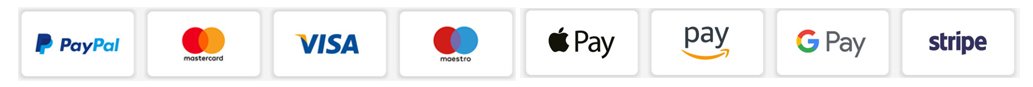Marketing and Empathy Psychology
Excel for the Mac - Gotchas and Workarounds
Lorem ipsum dolor sit amet, consectetur adipiscing elit. Ut elit tellus, luctus nec ullamcorper mattis, pulvinar dapibus leo.
- 06 Aug - 21 Oct 2022
- 10:00 - 12:00
- January 18, 2024 | 1:00 pm (EST) |
- 60
Overview
So you’ve bought or are considering buying a Mac. Or maybe you’ve landed that dream job and find out the company is Mac-only. How can you continue to use your favourite spreadsheet application without those hair-tearing moments?
In this session, aimed at existing Excel for Windows users, we’ll delve into the unique challenges and solutions Mac users encounter while working with Microsoft Excel. Whether you’re a seasoned Mac user or just starting out, Excel on macOS can present some unexpected “gotchas”.
We’ll explore these pain points, from compatibility issues to feature disparities, and equip you with practical workarounds to maximize your Excel productivity. Learn how to navigate these hurdles seamlessly, harness the power of Excel’s tools, and make your Mac experience with spreadsheets smoother and more efficient.
Topics covered
What’s missing?
How to run Excel for Windows on a Mac
Excel for Mac Interface and Preferences: The Differences from Windows
Inserting Symbols: Differences
The Colour Picker
Pivot Tables: Differences
Charts: Differences
Importing a PDF
•The VBA Editor
•Power Query: An Overview
Who should attend?
This training is aimed at existing Excel users who have switched to or are considering switching to Excel for Mac from Excel for Windows. It will cover topics from introductory to advanced level.
Vulputate eros arcu magnis donec sem pretium scelerisque a etiam. Eros aliquam elit si mattis phasellus at orci letius ligula posuere. Sodales maecenas facilisis diam egestas dictumst si fames mus fermentum conubia curabitur. Ornare nisi consectetur semper justo faucibus eget erat velit rhoncus morbi.
- 06 Aug - 21 Oct 2022
- 10:00 - 12:00
- Jakarta, Indonesia
Speaker Detail

Scarlett Wilkinson
Lorem ipsum dolor sit amet, consectetur adipiscing elit. Ut elit tellus, luctus nec ullamcorper mattis, pulvinar dapibus leo.

Mike Thomas
In a career spanning 30+ years, Mike Thomas, a UK-based IT Trainer, has delivered thousands of courses and produced hundreds of written and video-based tutorials. He is a subject matter expert in a range of technologies, his primary focus and passion being Microsoft Office (especially Excel) on both the Windows and Mac platforms and Power BI. Mike is a Fellow of The Learning and Performance Institute and has worked with and for many global and UK-based companies and organizations across a diverse range of industries including healthcare, pharmaceutical and public sector. In addition to training, he also designs and develops Microsoft Office-based solutions that automate key business tasks and processes.
Error! You must specify a price for your product in the shortcode.
Error! You must specify a price for your product in the shortcode.
Webinar Information
- Duration : 60
- Date / Time(EST) : January 18, 2024 | 1:00 pm
- 06 Aug - 21 Oct 2022
- 10:00 - 12:00
- Jakarta, Indonesia

Scarlett Wilkinson
Lorem ipsum dolor sit amet, consectetur adipiscing elit. Ut elit tellus, luctus nec ullamcorper mattis, pulvinar dapibus leo.
Share this event